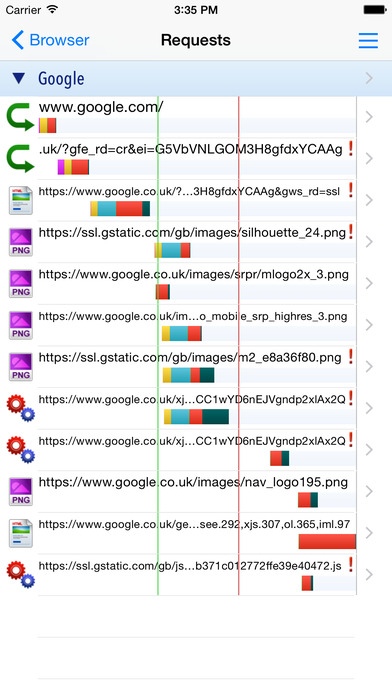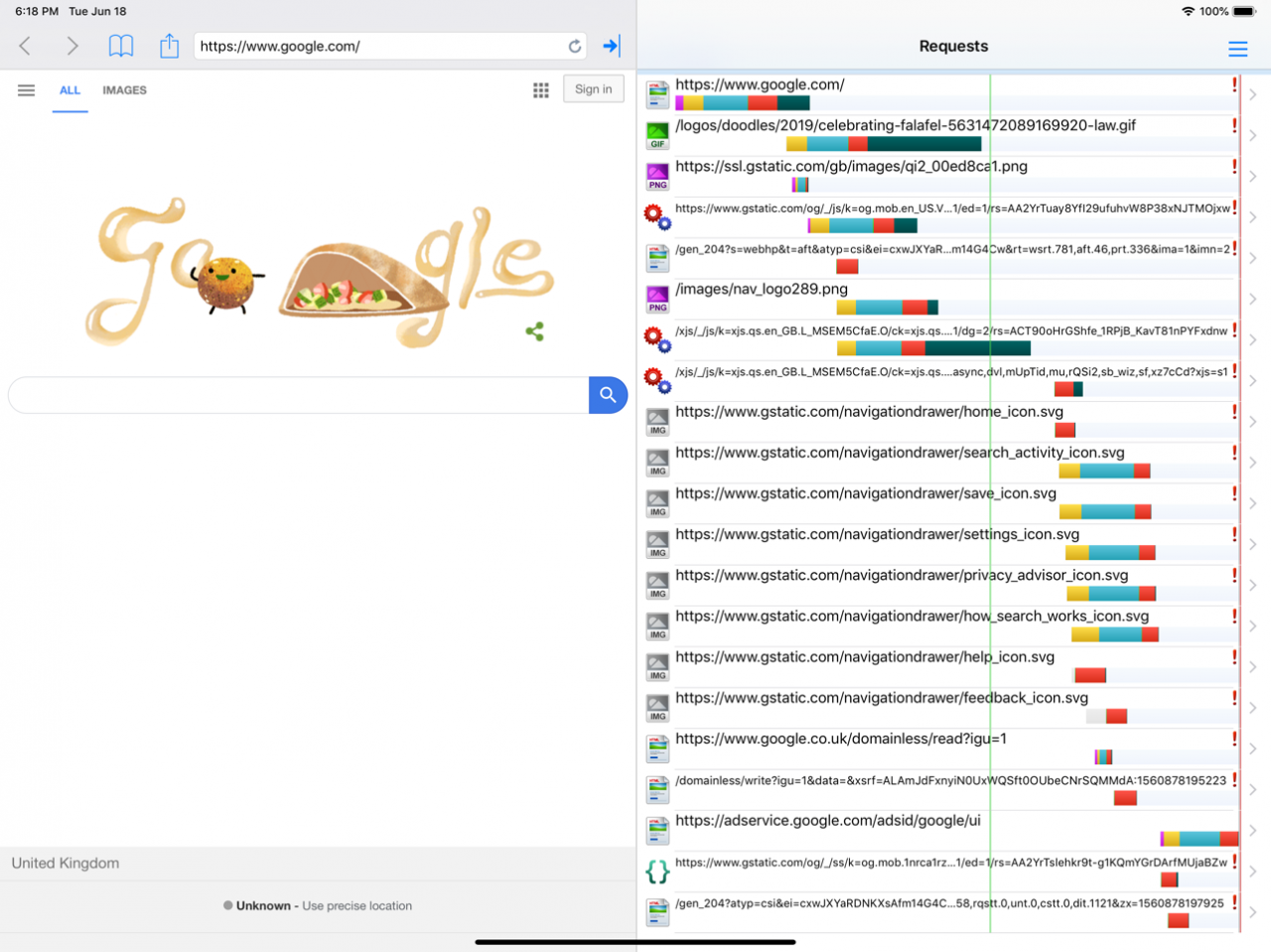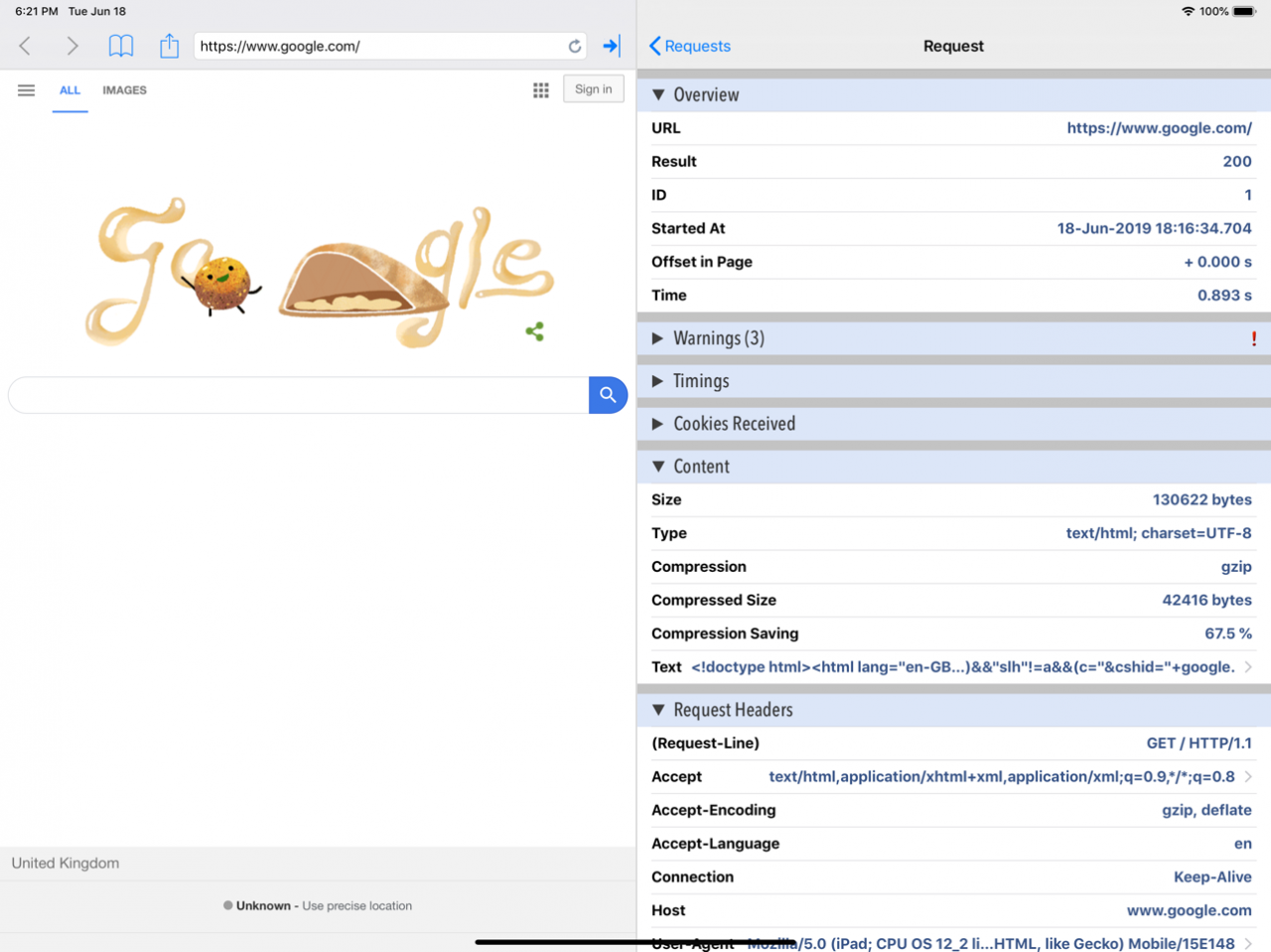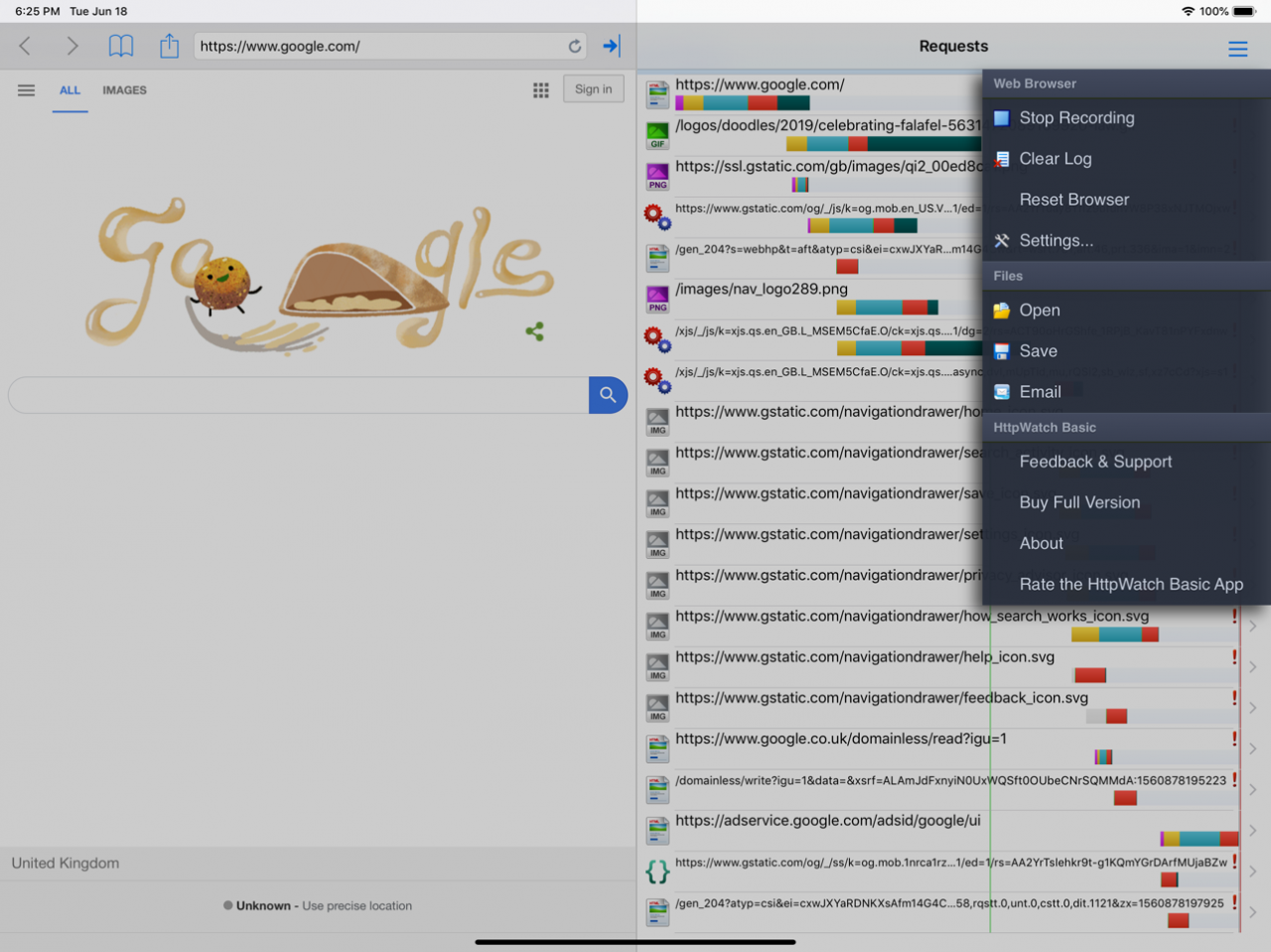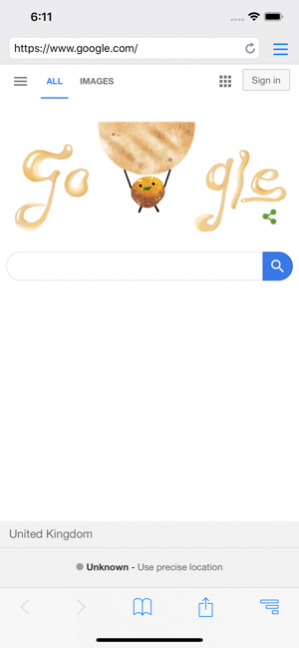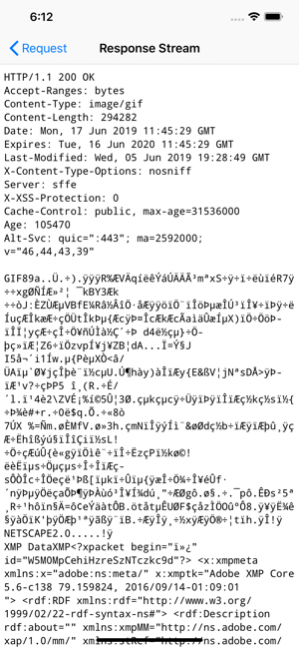HttpWatch Basic - HTTP Sniffer 12.1.4
Free Version
Publisher Description
HttpWatch is the ultimate HTTP sniffer for monitoring and optimizing web pages. It shows cookies, headers, content, query strings, POST values and low level request/response streams for HTTP and HTTPS.
Comments about the HttpWatch app on Twitter:
"Dream come true: @HttpWatch waterfall charts on iPhone!.."
"Awesome! @HttpWatch now available on iPhone"
"... In 1 week of using it I've saved 2 hours of debugging time. It's more than paid for itself. But I do a lot of perf mobile analysis."
GENERAL FEATURES
-View headers, status codes, timings, compression, POST values, query strings
-Displays time charts that break down the steps of each request (e.g. DNS Lookup, Connect, etc) and records their timings
-Works with HTTPS without having to modify security settings
-Examine byte for byte the data sent to and received from the web server
-View the textual or image content downloaded with each request
-Quickly find the underlying error code for requests that are failing to load correctly on a web page
-Supports both iPad and iPhone
LOG FILES
-Saves log files in a HWL (HttpWatch) and HAR (HTTP Archive) format that can be viewed in HttpWatch for Windows and other tools
-Share log files with users and customers who have the Basic App. Anyone can record a HWL file with the Basic app which they can then send you for full analysis in the Professional App
-Log files can be saved locally or attached to emails
-Transfer log files to your PC or Mac by connecting your device to iTunes and then copying from the files section of this app
-Fully Supports iCloud Drive on iOS 8 and later allowing easy access to files from other iOS devices, Macs and Windows PCs
INTEGRATES WITH OTHER APPS
-Open log files in the HttpWatch app from built-in apps like Mail or from third party apps such as Dropbox
-Open URLs in HttpWatch by using 'hwhttp:' or 'hwhttps:' custom URLs.. For example, this can be used to open the currently viewed page in Safari by prefixing the URL with 'hw'
BASIC EDITION vs PROFESSIONAL EDITION
The Basic Edition limits the information that can be displayed for a given URL. If the site uses HTTP or is in the Alexa Top 20 (e.g. eBay, google, twitter) or on httpwatch.com then no restrictions apply. For other sites only a limited amount of information is displayed - Result, Time and URL.
Nov 6, 2019 Version 12.1.4
New: Added support for dark mode on iOS 13
Fixed: The HTTP GET method was not displayed for cached requests
Updated: Added device descriptions for new iPhones and iPads
About HttpWatch Basic - HTTP Sniffer
HttpWatch Basic - HTTP Sniffer is a free app for iOS published in the System Maintenance list of apps, part of System Utilities.
The company that develops HttpWatch Basic - HTTP Sniffer is Simtec Limited. The latest version released by its developer is 12.1.4.
To install HttpWatch Basic - HTTP Sniffer on your iOS device, just click the green Continue To App button above to start the installation process. The app is listed on our website since 2019-11-06 and was downloaded 17 times. We have already checked if the download link is safe, however for your own protection we recommend that you scan the downloaded app with your antivirus. Your antivirus may detect the HttpWatch Basic - HTTP Sniffer as malware if the download link is broken.
How to install HttpWatch Basic - HTTP Sniffer on your iOS device:
- Click on the Continue To App button on our website. This will redirect you to the App Store.
- Once the HttpWatch Basic - HTTP Sniffer is shown in the iTunes listing of your iOS device, you can start its download and installation. Tap on the GET button to the right of the app to start downloading it.
- If you are not logged-in the iOS appstore app, you'll be prompted for your your Apple ID and/or password.
- After HttpWatch Basic - HTTP Sniffer is downloaded, you'll see an INSTALL button to the right. Tap on it to start the actual installation of the iOS app.
- Once installation is finished you can tap on the OPEN button to start it. Its icon will also be added to your device home screen.